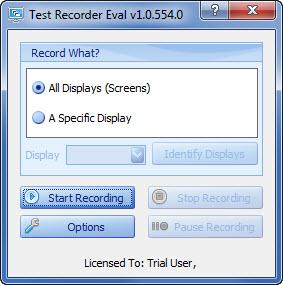Test Evidence Suite
1.26.0
Size: 21.33 MB
Downloads: 3446
Platform: Windows (All Versions)
There are two components that make up the Test Evidence Suite application: Test Recorder, which records the user’s actions and saves the recording as a .tra file, and Test Reviewer, which lets you load the recording and view everything the user does. A list of actions together with screenshots is presented to you.
13.2MB is the size of the Test Evidence Suite installation file. You can install the application on a machine powered by Microsoft Windows XP, Vista, or Windows 7. The setup wizard that helps you do so will ask you to agree to the user license and select the installation directory. By default, the application will not create shortcuts on your desktop; you can access Test Evidence Suite’s Test Recorder and Test Reviewer from the Start Menu.
The Test Recorder interface asks you what you want to record (pick between all displays or a specific display) and features buttons for starting, pausing, and stopping the recording. It also features an Options button; click it to access General, File Settings, and Capture Settings.
The Test Reviewer interface features a traditional File Menu and a handy button to open recordings in the upper left hand side. When you open a recording, you will be presented with a list of all the user's actions in a pane to the left, screens corresponding to each action to the right, and tabs for switching between Client Details and Event History at the bottom.
To start a recording with Test Recorder, you need only open it and click on the Start Recording button. When you’re done, just hit the Stop Recording button – by default you will be asked to provide a comment that could help the support team. To view a recording with Test Reviewer, just launch it, hit the “Open a Test Recorder Log File” button from the upper left hand corner and select the recording you want to load.
Please note that Test Evidence Suite is only free to try. You have 15 days at you disposal to use the application for free and assess its functionality. To keep using the application after the trial period is over, you will have to get a license.
The sort of functionality Test Evidence Suite has to offer comes in handy for software testing purposes and for support purposes. Everything you do is captured and put together in a log file that can be easily sent out.
Pros
It will take little time to have Test Evidence Suite up and running. Use Test Recorder to log user actions; use Test Reviewer to see all the actions. The log file can be easily sent out.
Cons
Free to use for a trial period of 15 days.
Test Evidence Suite
1.26.0
Download
Test Evidence Suite Awards

Test Evidence Suite Editor’s Review Rating
Test Evidence Suite has been reviewed by George Norman on 14 Jun 2012. Based on the user interface, features and complexity, Findmysoft has rated Test Evidence Suite 4 out of 5 stars, naming it Excellent